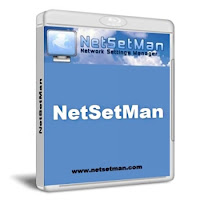|
| Connectify Hotspot Pro 4.1.0.25941 |
What is Connectify Hotspot PRO?
Connectify Hotspot PRO is a software router for your Windows PC or
laptop. With Hotspot PRO you can transform your PC into a real Wi-Fi
hotspot, and share your computer’s Internet connection as Wi-Fi with any
other PC or mobile device.
How does Connectify Hotspot PRO work?
Connectify Hotspot turns your computer into a real Wi-Fi router.
Thanks to the “Virtual Wi-Fi” technology that is built into Windows 7
and Windows 8, your Windows laptop can create a Wi-Fi hotspot, even
while it stays connected to another Wi-Fi network. However, Connectify
Hotspot is a lot more than just a wrapper around these command-line
tools. Connectify Hotspot is a full suite of powerful routing software
(NAT, DNS, and DHCP) to let you share any Internet connection with any
device that uses Wi-Fi.
To learn more about the Connectify Hotspot PRO technology, click here.
What type of Internet connections can Hotspot PRO share?
Connectify Hotspot PRO can broadcast just about any available
Internet connection over Wi-Fi. Share 3G/4G mobile broadband, wired
ethernet, even another Wi-Fi network at the click-of-a-button. With
Hotspot PRO, your Wi-Fi only gaming console or tablet can get on the
Internet using a 4G USB modem, you can re-broadcast your home Wi-Fi for
extended range, and much more! Connectify Hotspot PRO can even take a
Wi-Fi connection and share it over a wired ethernet connection, helping
get those old “legacy” devices with no Wi-Fi capabilities onto your
wireless network with one click.
Can any device connect to the Internet using Hotspot PRO?
Connectify Hotspot PRO turns your laptop into a real Wi-Fi hotspot.
That means any device that can connect to a regular Wi-Fi hotspot can
access the Internet on your Connectify Hotspot.
What is the difference between Access Point Mode and Ad Hoc mode?
The single biggest difference between the two modes is that Access
Point mode allows you to create a hotspot using the same Wi-Fi card that
you are using to access the Internet. In contrast, Ad Hoc mode requires
the Internet connection to come from a separate card or device such as
an Ethernet card, cellular modem, or a second Wi-Fi card in your
computer.
Access Point mode is also faster, allowing speeds up to 54 Mbps in
802.11g, whereas Ad Hoc is generally limited to the 11 Mbps of the older
802.11b standard.
When it is run in Access Point mode, Connectify Hotspot is a real
Wi-Fi access point running on your computer. Your laptop or computer is
transformed into a Soft AP device. Any device that can connect to a
regular access point can connect to Connectify Hotspot, with no special
setup or software required.
What operating systems does Connectify Hotspot PRO work with?
You can use Connectify Hotspot PRO with Windows 8/7/Vista/XP.
However, it is important to note that Access Point Mode is only
available on Windows 7 or later. That means, in order to share an
existing Wi-Fi network with Hotspot PRO, you will need to be running
Windows 7 or 8. Windows XP and Vista users can still use Connectify
Hotspot PRO, but only in Ad-Hoc Mode, where all other Internet
connections aside from Wi-Fi, can be shared with your PC’s wireless
card.